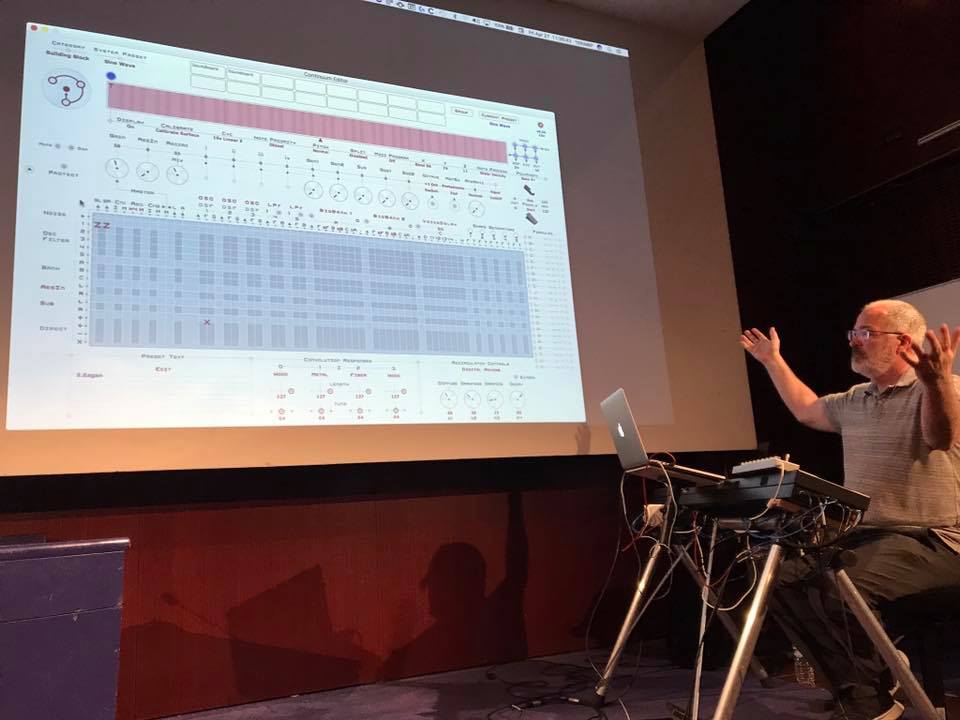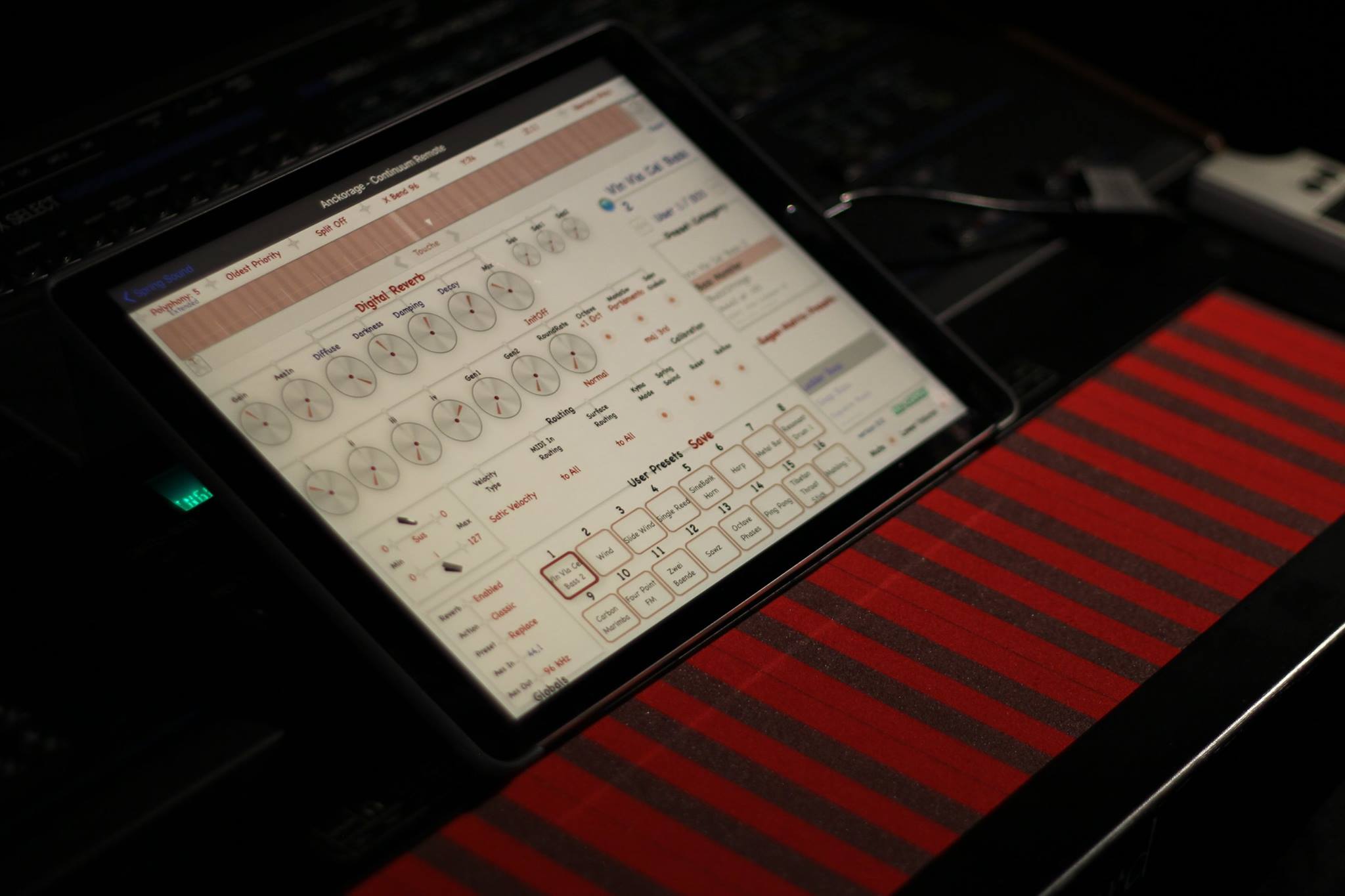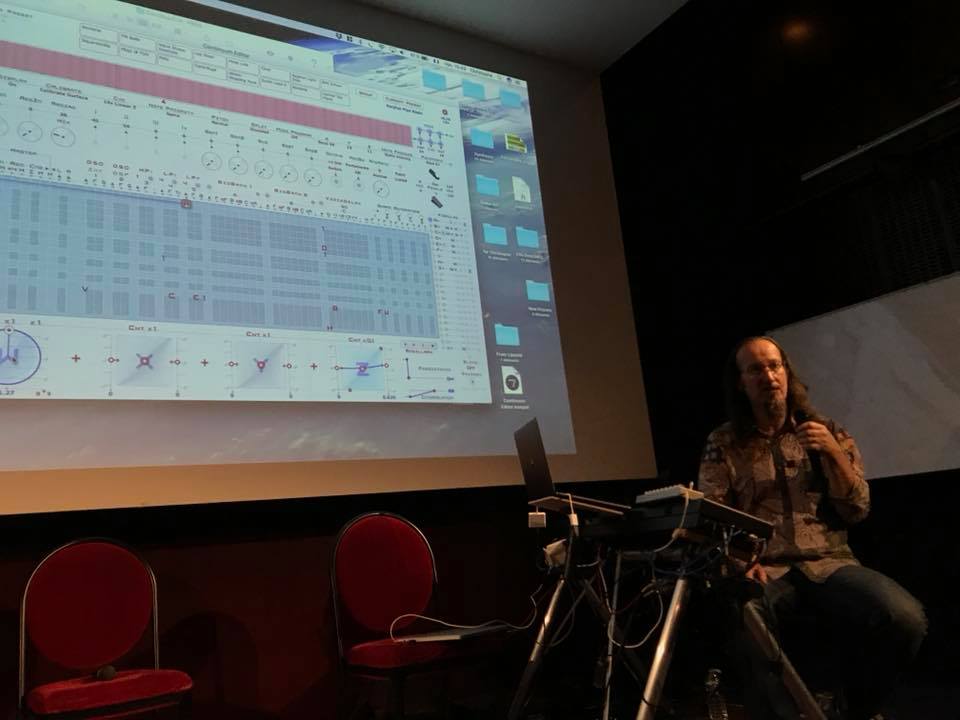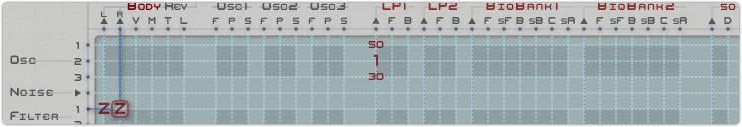EaganMatrix Sound Technology
The EaganMatrix is a modular digital synthesizer invented by Edmund Eagan, utilizing a purpose-designed DSP engine by Lippold Haken. The EaganMatrix allows the user to finely craft their musical sound by digitally connecting audio and control modules via a patching matrix. The EaganMatrix synthesizer is internal to the Continuum Fingerboard, the ContinuuMini, and Expressive E’s Osmose keyboard. No external hardware is required. The synthesizer is edited by using an external cross-platform editing program, the Haken Editor.
EaganMatrix section of the Haken Editor program
The EaganMatrix is based on this fundamental observation: HOW you control a sound algorithm is at least as important as the QUALITY of the sound algorithm. In the Continuum, several kBytes of sensor data per millisecond capture the player’s finger movements. In the EaganMatrix, this data is continuously analyzed, optimized, and transferred at a sub-millisecond rate to intimately control low-level synthesis parameters. The intricate design of the EaganMatrix allows for an “organic" connection between the player and the instrument that is reminiscent of a player’s interaction with an acoustic instrument.
Edmund Eagan was inspired by classical modular matrix patching synthesizers such as the ARP 2500 and the EMS Synthi 100. However, unlike those analog predecessors, the EaganMatrix has moved far beyond using pins to make patch point connections. Instead, a dynamic formulaic equation can be placed inside a selected patch point, replacing that static pin, creating a simple to amazingly complex relationship between the Continuum playing surface and the flow of sound from patch point source to destination. Each three dimensional performance direction of the Continuum playing surface can influence the final result of every single patch point. And there are many, many patch points!
This relatively simple concept is powerful. It harnesses the amazing performance response of the Continuum Fingerboard so that the performer can create nuanced, expressive, dynamic, and totally custom sounds. A detailed User Guide for the EaganMatrix can be downloaded in the support section of this web site.
Matrix Sources and Destinations
In the EaganMatrix, patch sources are on the left of the matrix, and patch destinations are above the matrix. To make a connection, a value or formula is inserted in the intersection point of the source and the destination.
A section of the matrix, showing a highlighted connection:
Direct + using Formula C into Oscillator 3 frequency
Connection points can use a wide variety of constants, predefined formulas, or user-defined formulas. Usage of user-defined formulas can be monitored in the Formula thumbnail area of the EaganMatrix, pictured to the left on this page.
In the picture below, the highlighted patch point shows a constant of 1 patched from Oscillator 2 source to LowPass filter 1 input, allowing the audio from the Oscillator to go directly into the filter without influence from the playing surface.
A section of the matrix, showing a highlighted connection:
Osc 2 using Constant 1 into Low Pass filter 1 input
The connection highlighted below shows a predefined Formula, Z, being used to control the audio output of Filter 1 into the right input of the Master section. Formula Z is a predefined mapping of the Continuum surface, only using the pressure (Z) value from finger placement. Used this way the finger acts as a volume control for the filter level.
A section of the matrix, showing a highlighted connection:
Filter 1 using Predefined formula Z into Audio Right Out
Matrix Modules
There are a number of source and destination modules available, everything from oscillators and filters to direct formulas. Here is a partial listing of currently available modules:
Five flexible summation oscillators, each with controls for frequency, phase, and spectral balance. The oscillators can also act as waveshapers, creating rich harmonic variations to the oscillator input.
A smooth organic-sounding noise source, as well as up to five seeded noise sources.
Five versatile multimode filters, with these inputs: audio to be filtered, frequency, and bandwidth. Possible two-pole filters are LowPass, HighPass, BandPass, LowShelf and HighShelf, as well as unity gain BandPass, Notch, and AllPass; single-pole low pass and high pass filters are also available. Filters can be cascaded for cutoff of 12, 24, 36, or 48 dB/octave (6, 12, 18, and 24 dB/octave for single pole filters)
Two powerful biquad filter banks, which are banks of 8 or 48 related but independent biquad filters, with controls for audio input, frequency, frequency spread, bandwidth, bandwidth spread, spectral centre, and spectral weighting. These biquads are the core technology for Modal Physical Models commonly used with the Continuum Fingerboard. These banks can also act as granular synthesis modules, as vocal mouth shapes, or additive synthesis modules.
Time delays, with controls for audio input and time. Time delays are suitable for creating chorus and flanging effects, and can be used for echo delays as well. These time delays are the core technology for Waveguide Physical Models and Feadback Delay Network (FDN) effects.
Five independent Shape Generators (SGs), each with controls for cycle mode, frequency, and trigger. Available generator shapes are RampUp, RampDown, Pulse, Triangle, Hann, Square, Sine, and SampleAndHold. The SGs have been integrated into the EaganMatrix a unique way, allowing each SG to influence a formula result directly.
8 CVC (Continuum Voltage Convertor) outputs, allowing matrix preprocessing of control voltages. This requires that a CVC be connected to the Continuum.
Master Section with convolution and recirculator (reverb and reverb-like processing) controls common to all voices.
A detailed EaganMatrix User Guide can be downloaded in the support section of this web site.
Introduction to the Continuum Fingerboard and the EaganMatrix, by Loopop
The Sound Examples section of this web site includes additional introduction videos, EaganMatrix examples, historical techniques, external synths, and analog examples. Many more technical details can be found in the Continuum User Guide and the EaganMatrix User Guide, available for download in the support section of this website.
FREQUENTLY ASKED EAGANMATRIX QUESTIONS
How can I learn to be great at designing new EaganMatrix presets? +
We strongly encourage you to play your Continuum and/or Osmose, and concentrate on developing your own unique technique and approach to your instrument. Look for good performances on-line in a wide variety of styles; try to imitate those performers and their techniques. Practice, practice, practice. Work through the System Preset library, learn how to play each preset. Some EaganMatrix presets have very particular ways of playing them; you will not be able to tell what a preset is like by trying it for a few seconds, since so much depends on playing techniques unique to that preset.
Most people will be best served by spending time playing and experimenting, and customizing EaganMatrix System Presets by adjusting the i,ii,iii,iv barrels. More in-depth sound design will not be a priority for most people; performance skill is more important than sound design skill, because fancy sound design will never make up for poor performance skill with the EaganMatrix.
If you want to join the rarified group of outstanding EaganMatrix preset designers, begin by playing a lot and developing your listening skills. Once you have developed good listening and playing skills, start to make simple modifications to System Presets. To help this effort, study the User Guides (in the "Support" area of this web site) and work through Richard Kram's "EaganMatrix Programming" YouTube channel. Afterwards, study the System Presets; delve deeply into one preset at a time, and study exactly how it works, and how you could modify it. This process might take weeks for just one preset. Don't confuse an easy-to-play preset with a good preset. Take your time, enjoy the lifelong learning and discovery experience.
EaganMatrix formulas incorporate Y (front-to-back) position of fingers on the Continuum playing surface; is there a counterpart on the Osmose keyboard? +
The Osmose provides Y information in a very different way. As soon as you begin pressing down a key, the Osmose continually tracks key position (Z) until you hit an initial "stop" at max Z. Then, if you press more, you get a different feel, and you are moving in the Y direction. The EaganMatrix preset can utilize the detailed contour of your initial attack (many Z values, not just a single 7-bit key velocity or "strike" value), and then utilize Y to affect details of the decaying timbre. This is just one example of how the Osmose Y and Z can be used in an EaganMarix preset. By making the Y feel so different from Z (before and after that "stop" point) Expressive E has successfully made fine Z and Y control feel quite natural to keyboard players, without interfering with traditional keyboard technique.
Can I easily modify transfer functions to make the EaganMatrix system presets work with with other controllers? +
The EaganMatrix may not be what you think – it is not just a series of transfer functions in front of a sound engine that automates all the details of the sound – that is what other Midi synths do, but not the EaganMatrix.
There is a lot of skill in designing good EaganMatrix presets, much like there is a lot of skill in designing acoustic instruments -- and those skills will take time to learn. Unlike traditional Midi synths, the EaganMatrix is designed for continuous interaction. Think of playing an acoustic trumpet – you continually micro-adjust what you do with your breath and lips throughout each note – else the sound goes bad or quits. If you use the same trumpet sound but interact with it using a string instrument bow, it is really a new animal. Sure, some parts of the trumpet sound will still be there, but the interaction with the sound – the most important part of the playing experience – will be different. So a well-designed EaganMatrix preset must be customized in a deep way for each controller, not just superficial transfer functions. Skilled EaganMatrix preset designers leave behind the generica of the traditional Midi controller world.
The best EaganMatrix presets are unlike samplers or sound morphing synths, where the fine structure of the sound is automated and canned in the synthesizer. In the traditional Midi world, controllers are interchangeable by simply adjusting transfer functions because controllers only start and stop notes, and performers have limited interaction with the sound during notes. Generic interchangeability is not present in the best EaganMatrix presets, where the details of a note's timbre evolution are continually affected by interaction with the player, and thus depend heavily on the particular physical interface.
How is the EaganMatrix different on the Osmose keyboard? +
In the acoustic world, a piano has advantages over a violin for playing more notes more quickly more accurately -- and it has the disadvantage of losing fluidity and free-tuning. In the EaganMatrix world, you will hear the difference between an Osmose keyboard and a Continuum, despite the EaganMatrix sound engine being identical.
Some of Lippold Haken's favorite Theremin recordings are Theremin with Piano -- the differences in the instruments make for such beauty together. He is looking forward to the next ContinuuCon (in Lisbon) -- it will include duets between Continuum and Osmose, and he thinks those performances will have a similar beauty.
If I play the same EaganMatrix preset on an Osmose keyboard and a Continuum Fingerboard, will it sound the same? +
To anyone with listening skills developed from playing non-keyboard instruments, the "pitch rounding" that happens at every note on a keyboard makes it sound totally unlike a Continuum. Even if you use the same preset, the physical interface with which you interact with that preset is paramount. Much of what makes the Continuum sound so unique among synthesizers (and meld with acoustic ensembles so well) is that the performer is always trying to play perfectly in-tune, but can never actually achieve perfect intonation. This differs from a keyboard in two ways: (1) In one sense, a keyboard is always perfectly in-tune at the beginning of a note, since the lever you hit determines the beginning pitch. (2) In another sense, a keyboard is always out-of-tune, since it cannot play perfect intervals. In the last 100 years people have gotten used to the equal tempered scale, but it is a bit like getting used to fast food -- the real thing still has appeal. In the real thing, you are not picking from a set of predefined pitches for each note; instead, each note is its own event, adjusted by the performer to what is going on at the time. The advantages of a keyboard come at a cost; the Continuum and Osmose do not replace each other, they complement each other.